PC Desktop Computer Build MSI
₱ 80,398.00
₱ 154,999.00
 7 Day Local Manufacturer Warranty
7 Day Local Manufacturer Warranty
7 Day Return Policy
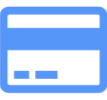 Fulu Wallet, QRPH
Fulu Wallet, QRPH
🔊 Product Details – Awei Y3333 Bluetooth Speaker
No, we only deliver locally in the Philippines
In most cases, you will get your package within a week.
Payment methods accepted are Fulu Wallet and QRPH.
Want to return something? We're here to help.🙌 Fulu's return process is designed to be easy and stress-free. Just follow these simple steps:
📌Step 1: Check if Your Item Can Be Returned
1. Log in to your Fulu account.
2. Go to Account → View All Orders.
3. Find the item you want to return and tap Return/Refund. If there is no "Return/ refund" button, it means that it has passed the return period and cannot be returned. Return Conditions:
• Item must be unopened, unused, and in its original condition.
• Keep the packaging, labels, and accessories intact. Tip: Always keep the original packaging and all included items until you're sure you won't return the product.
📌Step 2: Email support@fulu.services with a copy of your sales receipt and a phone number where you can be reached within 24 hours.
📌Step 3: Get Your Refund Once your return is approved: • Your refund will be issued to your original payment method. • Processing time: Usually takes 3–7 business days, depending on your bank or payment provider.
Your email address will not be published. Required fields are marked *
Please login to write review!
Looks like there are no reviews yet.