PC Desktop Computer Build MSI
₱ 80,398.00
₱ 154,999.00
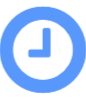 Warranty not Available
Warranty not Available
 7 Days Return Policy
7 Days Return Policy
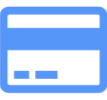 Fulu Wallet, QRPH
Fulu Wallet, QRPH
These are meant to “condition” the speakers:
Note: These steps are not standard for most modern earbuds, but some audiophiles believe in burn-in for optimal sound.
Lalamove is our primary shipping and delivery method
In most cases, you will get your package within a week.
Yes, you do.
Your email address will not be published. Required fields are marked *
Please login to write review!
Looks like there are no reviews yet.