PC Desktop Computer Build MSI
₱ 80,398.00
₱ 154,999.00
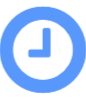 100% Authentic, 1 Year Local Manufacturer Warranty
100% Authentic, 1 Year Local Manufacturer Warranty
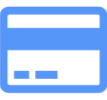 FuLu Wallet
FuLu Wallet
Name: HSHRJ Air disk Q2
Type: Mobile Network Hard Drive
Interface: USB 3.0, RJ-45
Form Factor: 2.5" External HDD (Only supports external hard drives)
Max Capacity: 4TB
Yes, you do.
Your email address will not be published. Required fields are marked *
Please login to write review!